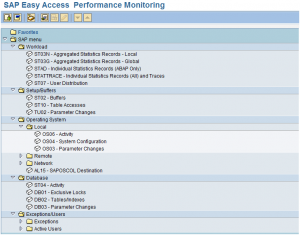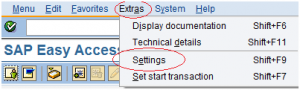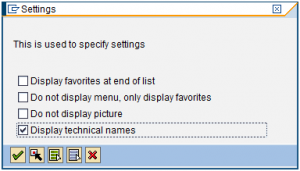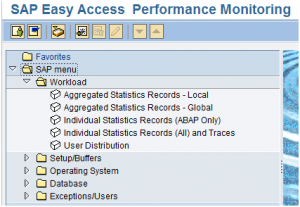There is a SAP performance area menu where you can access all those SAP performance tools and transactions.
SAP performance menu is where you can access all SAP performance monitoring and trouble-shooting tools/transactions which are normally independent of individual application solution. There are submenus under SAP performance menu which organize SAP performance transactions based on intended usages of those transactions. You can find transaction related to SAP system load, SAP CPU usage, SAP Memory/buffer usage, database status, sap work status , online SAP users etc..
You can access performance menu via one of following approach:
- Menu path: via path – TOOLS ->Administration-> Monitor ->Performance
- SAP transaction code: STUN
SAP performance menu is like this:
There is a setting which you can set to make SAP display transaction code – see following
When you choose Menu settings or click Shift+F9 Key, following popup window would show up, you just need to click the option like following screen
If you do not click the above option, SAP would display menu like this – w/o transaction code.