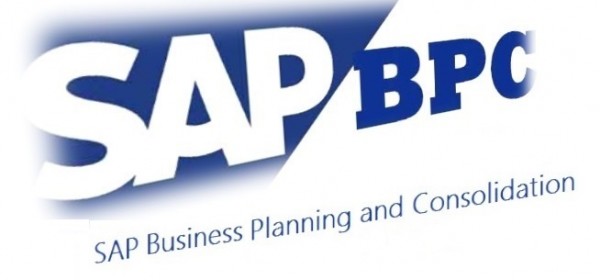BPC for SAP Netweaver handles users quite a bit differently.
User Creation:
User creation is done through the standard SU01 transaction within SAP Netweaver.
Roles/Profiles:
Make sure profiles are generated for all roles.
If the user is to be allowed access via the web interface the user must have the /POA/BUI_FLEX_CLIENT and /POA/BUI_UM_USER roles.
Roles needed for specific EnvironmentSet and Environment access will be managed by BPC.
Adding user to BPC:
Log into the web interface of the EnvironmentSet to which you would like to add this user.
Click the Planning and Consolidation Administration link and navigate to the Security and then Users Security.
Click the Add button at the top left.
Select the SAP user in the lefthand box and click Add and then click Next.
Assign the user to the Team and/or Member Access and Task profiles in the next pages.
Note: If you check the user again in SU01, you will be able to see the generated roles that
BPC uses for its security, these roles should never be modified or applied manually.
Modifying Existing Users:
From the Users screen select the user you wish to modify and click Edit.
On the tabs in this screen you can Add/Remove Teams, Task Profiles, and Data Access Profiles.