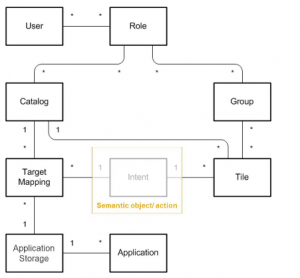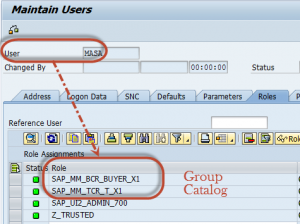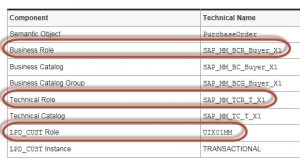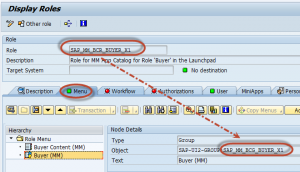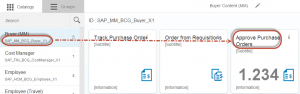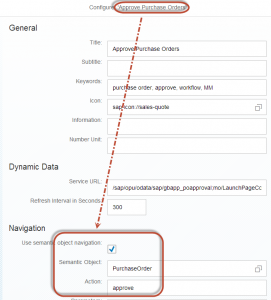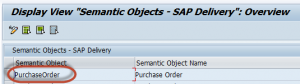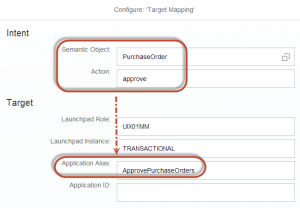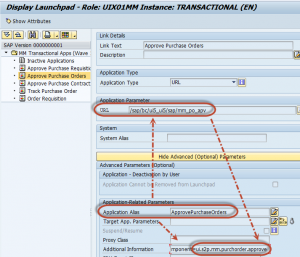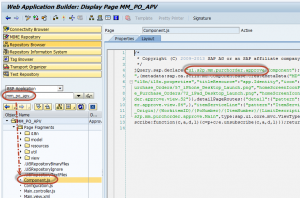After you create a custom app or extend a standard SAP Fiori app, tile is required for launching the app. Here are screenshots explain the launchpad objects relationship.
- User -> Role (Transaction: SU01)
- Role -> Catalog/Group (Transaction: PFCG)
- Catalog/Group -> Tile (launchpad designer)
- Tile -> Intent ( launchpad designer, Tile)
- Semantic Object (Transaction: /UI2/SEMOBJ and /UI2/SEMOBJ_SAP)
- Intent -> Application Alias (launchpad designer, Target Mapping)
- Application Alias -> App URL (in LPD_CUST)
- Application Alias -> Component ID (in LPD_CUST)
- App -> Component ID in Configuration.js (Transaction: SE80)
Example app is Approve Purchase Order.
1. User -> Role (Transaction: SU01)
The user has roles SAP_MM_BCR_BUYER_X1 (Group) and SAP_MM_TCR_T_X1 (Catalog).
Role names are documented in App catalog of help.sap.com.
Business Role = Group.
Technical Role = Catalog.
2. Role -> Catalog/Group (Transaction: PFCG)
The role SAP_MM_BCR_BUYER_X1 has Menu object Group: SAP_MM_BCG_BUYER_X1.
3. Catalog/Group -> Tile (launchpad designer)
The catalog has the tile Approve Purchase Order. When the tile is selected in the launchpad, the app should be launched.
4. Tile -> Intent ( launchpad designer, Tile)
The tile Approve Purchase Order has intent PurchaseOrder-approve.
Intent = Semantic Object + Action.
5. Semantic Object (Transaction: /UI2/SEMOBJ and /UI2/SEMOBJ_SAP)
Semantic Objects are defined in the transaction /UI2/SEMOBJ (for customer) and /UI2/SEMOBJ_SAP (for SAP)
6. Intent -> Application Alias (launchpad designer, Target Mapping)
The intent has Application Alias.
7. Application Alias -> App URL (in LPD_CUST)
Application Alias -> Component ID (in LPD_CUST)
The Application Alias is defined in the transaction LPD_CUST. LPD_CUST role is documented in the step 1.
Application Alias has App URL. URL = /sap/bc/ui5_ui5/sap/mm_po_apv.
Additional information has Component ID. SAPUI5.Component=ui.s2p.mm.purchorder.approve
8. App -> Component ID in Configuration.js (Transaction: SE80)
The app mm_po_apv has several Java Script and component ID is defined.