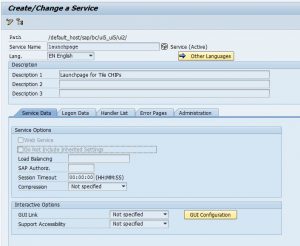In the SICF;
Navigate to default host -> sap -> bc -> ui5_ui5 -> ui2 -> launchpage
Double click on the launchpage to open Create/Change a Service window
Navigate to Service -> Change (CTRL+F1) at menu for edit mode.
Click to the Error Pages tab and navigate to Logon Errors -> System Logon
Click on the Configuration button to open System Logon Configuration window.
Check the Language and Client box to show input box on the Launchpage.
If it’s necessary, set to default client and language value at the Default section.
Then click OK button and save.