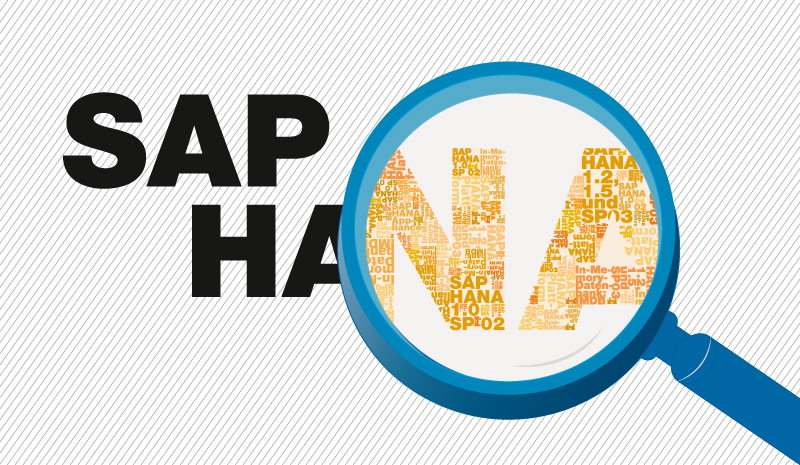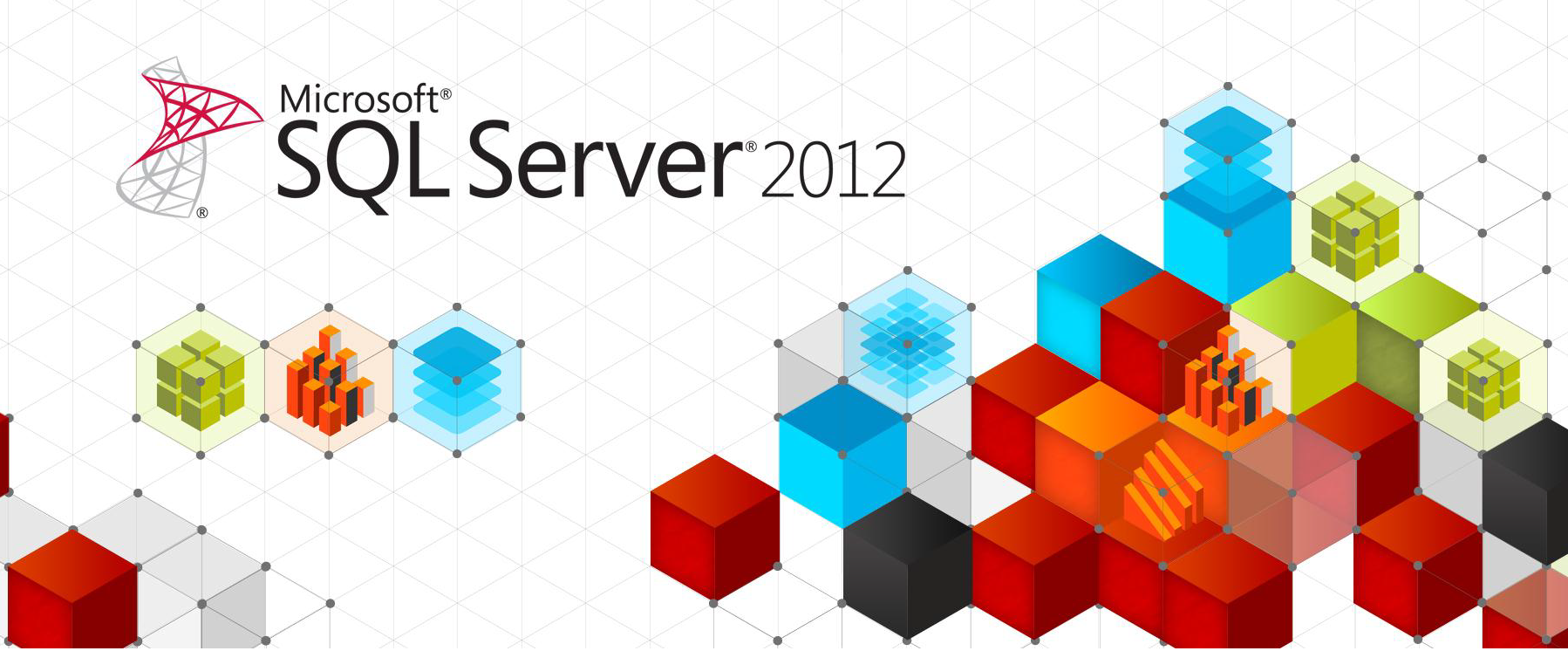Category: Database
Enabling autostart of SAP HANA Database on serverboot
Logon to the operating system of the SAP HANA Appliance with adm or change to adm. Edit: /hana/shared/#SID#/profile/#SID#_HDB#INSTANCE_NUMBER#_#HOSTNAME#: vi /hana/shared/$SAPSYSTEMNAME/profile/$SAPSYSTEMNAME_HDB*…
SAP HANA Architecture
SAP HANA is an in-memory data platform that can be deployed on premise or on demand. At its core, it…
SAP HANA in-Memory Computing Engine Architecture Overview
The memory computing engine is responsible for the server activities. It would take care of the memory management Read and…
SAP S/4 HANA – Realtime and Simple
SAP R/2 was the first highly stable solution released by SAP. “R” stood for real-time data processing and “2” stood…
What is SAP In-Memory Computing aka HANA
A traditional analysis of large volume of data is usually slow because the application logic must fetch the data from…
SQL Server 2012 Configuration Parameters for SAP Systems
The configuration of a SQL Server database consists of these areas: Startup parameters Startup parameters are the optional arguments of…
Setting SQL Server Traceflags for SAP Systems
Trace flags offer additional information about the SQL Server engine and enable or disable functionality in the SQL Server engine….
SAP MaxDB Installation on Windows and Linux
For installing or uninstalling the SAP MaxDB software in SAP systems please refer to the following information (login required):…
Choosing Microsft SQL Server compression type for SAP
Depending on the SAP and SQL Server release, there are different compression types supported by SAP NetWeaver. Unfortunately the naming…