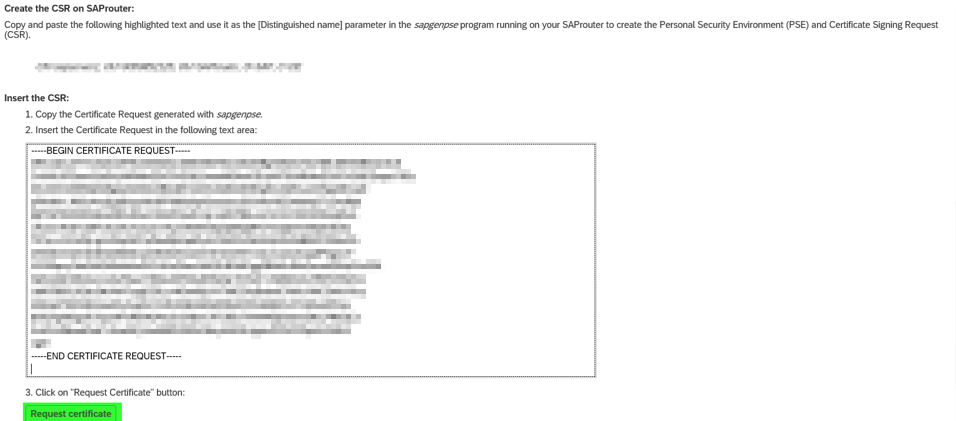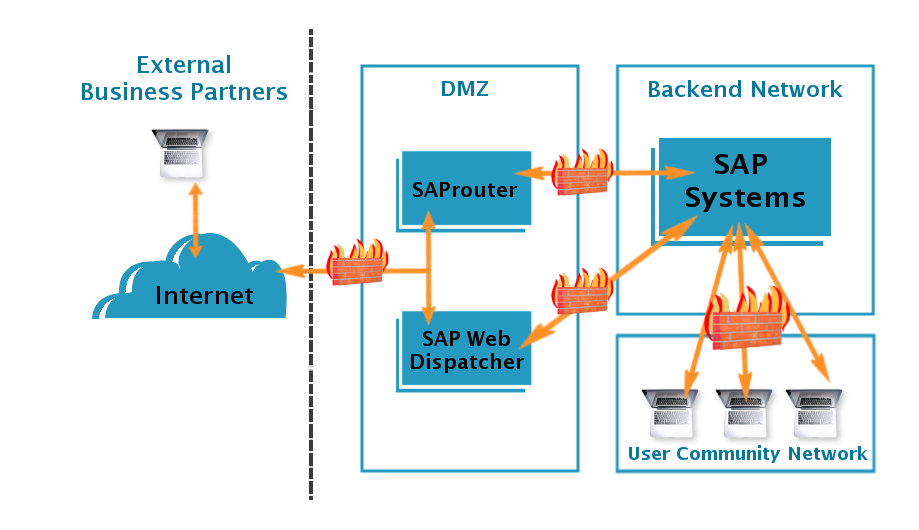Login to SAP Router Server and stop Router service.
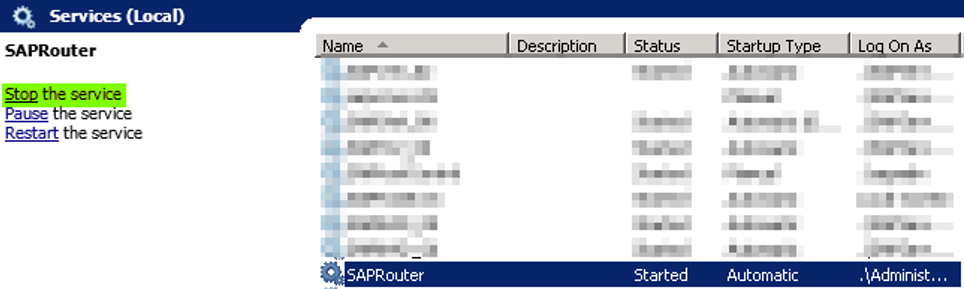
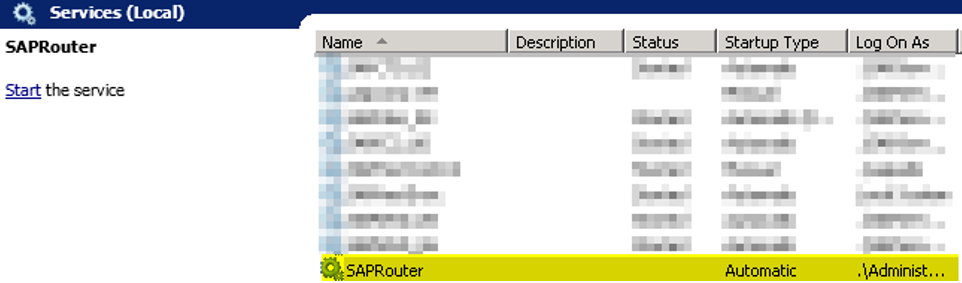
Take a backup of file in usr/sap/saprouter : Cred_v2, srcert, certreq, local.pse
Also you can take a copy of SAPRouter folder
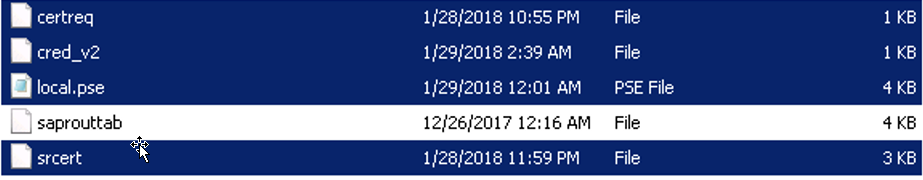
Run the following command to generate a certificate in OS level.
sapgenpse get_pse -v -r certreq -p local.pse
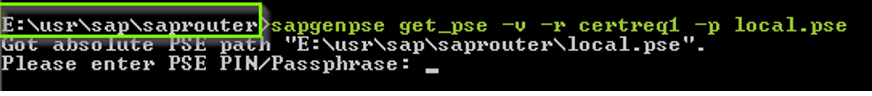
Enter the new PIN for PSE file two times
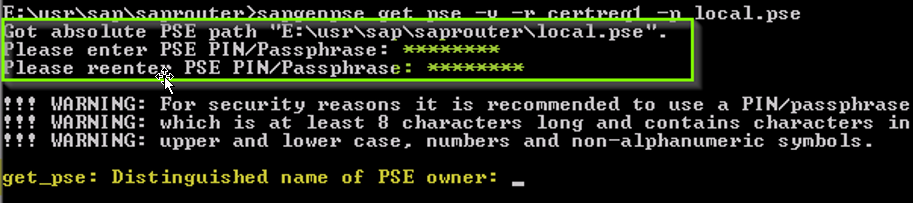
Give DSN and press Enter. Must be the same as in the SAP support portal.
CN=xxxxx, OU=xxxxx, OU=SAProuter, O=SAP, C=DE
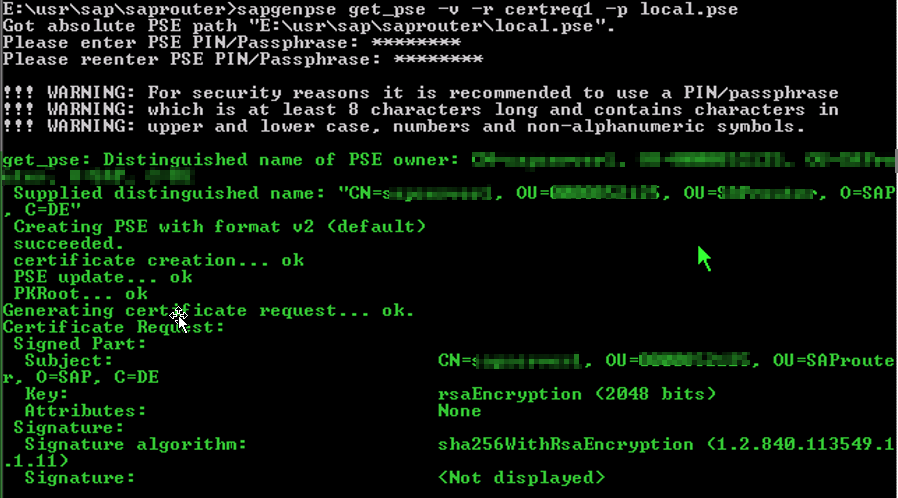
It will create a new Certificate file certreq in the sap router file system.
Open the file certreq and copy the content or code from that file.
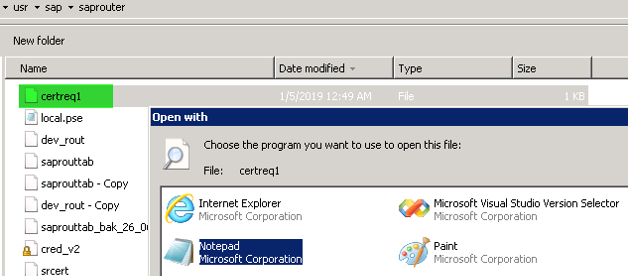
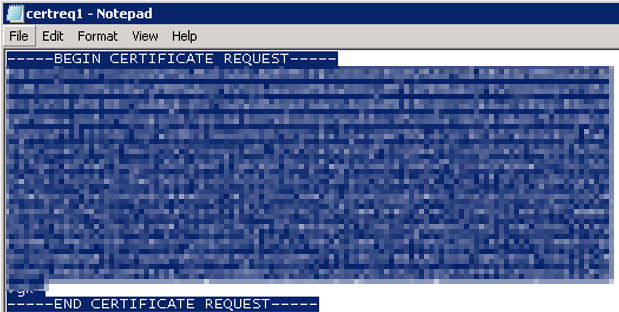
Open Support portal and navigate to SAP Router page where your Router is configured and click on Submit CSR
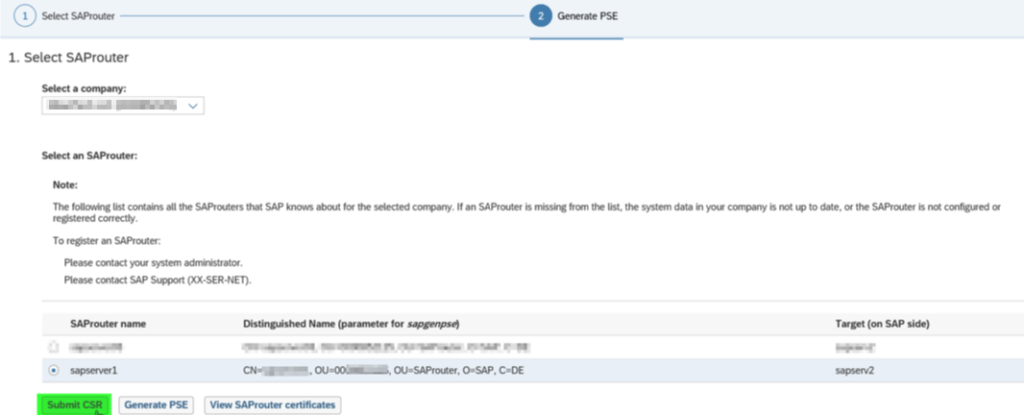
Paste the copied data from here as shown below and hit on Request Certificate.
This should be deleted if there is a blank line at the end.
The pasted block should finished immediately after “—–END CERTIFICATE REQUEST—–“